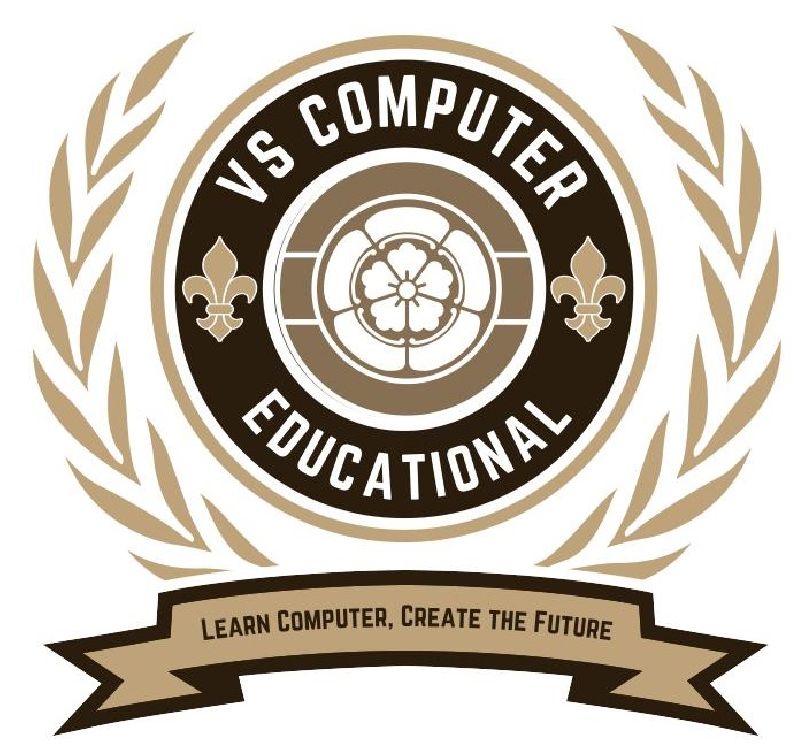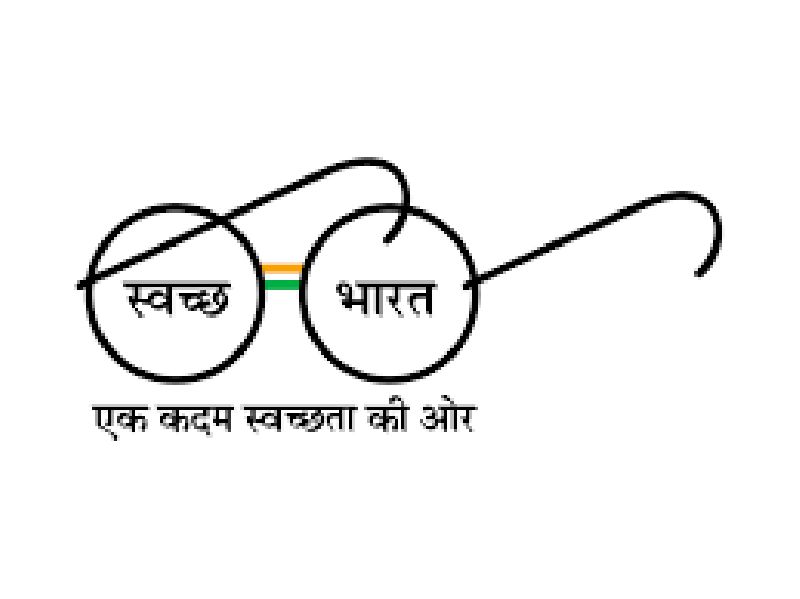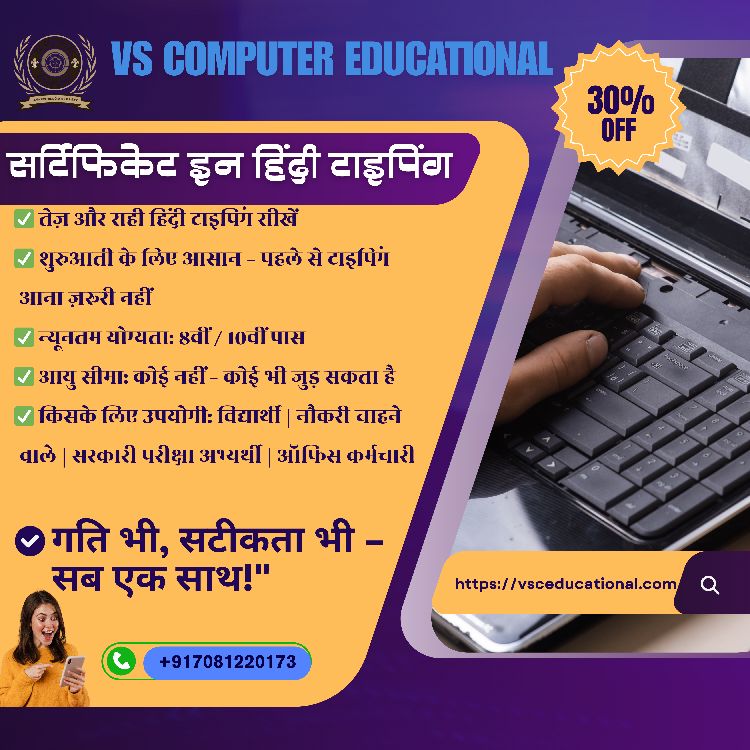
Module 1: Introduction to Hindi Typing
Overview of Hindi Typing and its Importance
Introduction to Hindi Keyboards (Remington / Inscript)
Correct Sitting Posture and Finger Placement
Module 2: Basic Typing Practice
Hindi Alphabets (Vowels and Consonants) Typing
Matras and Symbols Typing
Word Typing Practice
Error Correction Techniques
Module 3: Intermediate Typing Skills
Sentence and Paragraph Typing Practice
Common Words and Phrases Practice
Speed and Accuracy Development Exercises
Timed Typing Practice
Module 4: Advanced Typing Skills
Official Letter Typing Practice
Application and Form Filling Practice
Formatting and Alignment in Typing
Typing for Government and Office Documents
Module 5: Assessment & Practice
Daily Typing Tests (Speed & Accuracy)
Weekly Progress Tests
Final Typing Test (30–35 WPM Target)
Learning Outcomes
Speed: 30–35 words per minute
Accuracy: Error-free typing in Hindi
Practical Knowledge of official and professional document typing
Preparation for Government Typing Exams
Minimum education: 10th Pass (or equivalent)
Basic knowledge of computers is preferred
No prior typing experience required
Open to students, job seekers, and professionals who want to improve Hindi typing skills
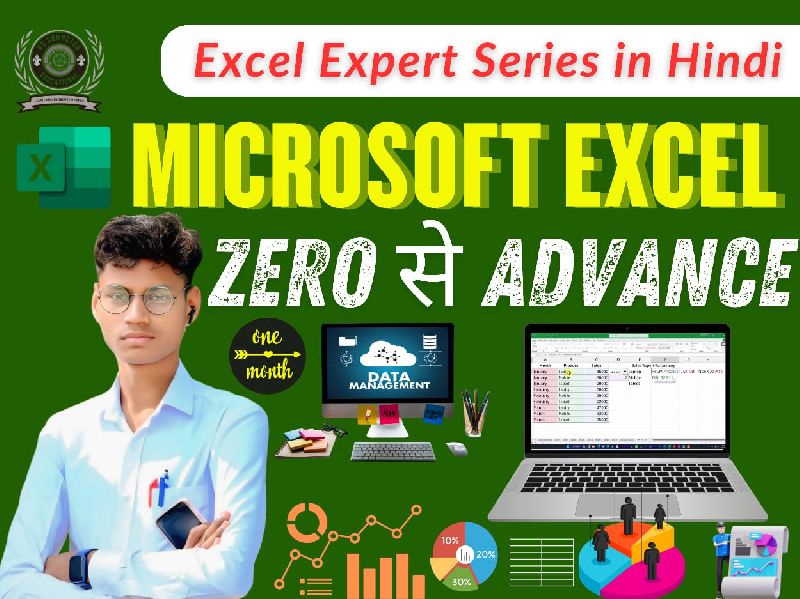
Course Code : EXCEL

Course Code : S-ADCAA

Course Code : S-TALLY
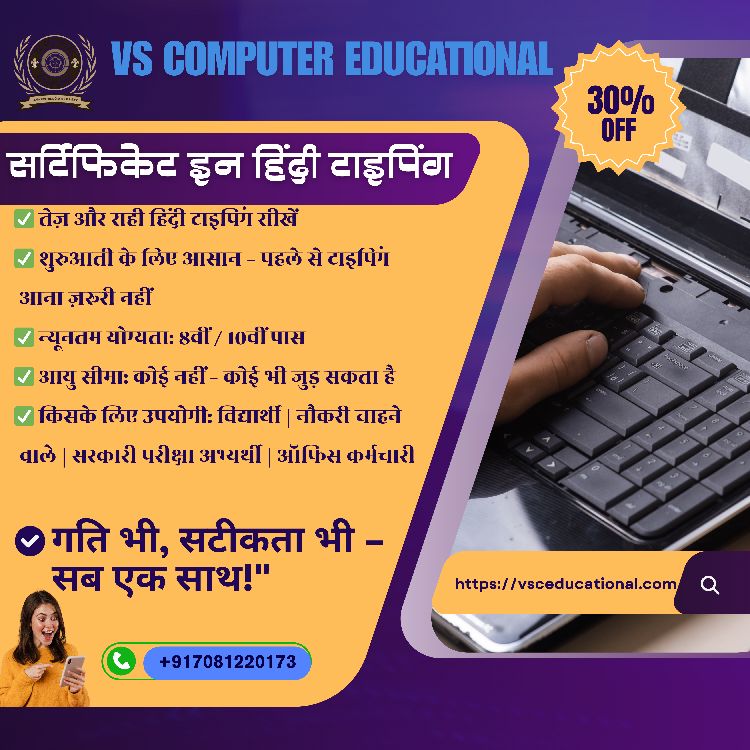
Course Code : S-CHT

Course Code : S-CET

Course Code : M-PGDCA

Course Code : M-ADCA

Course Code : M-ADCHN

Course Code : M-DCTT

Course Code : M-DCA

Course Code : M-ADCPD

Course Code : M-ADIT

Course Code : M-ADA

Course Code : M-ADH

Course Code : M-ADN

Course Code : M-DCP

Course Code : M-CCP

Course Code : M-CCCP

Course Code : M-CCFA

Course Code : M-CCMO
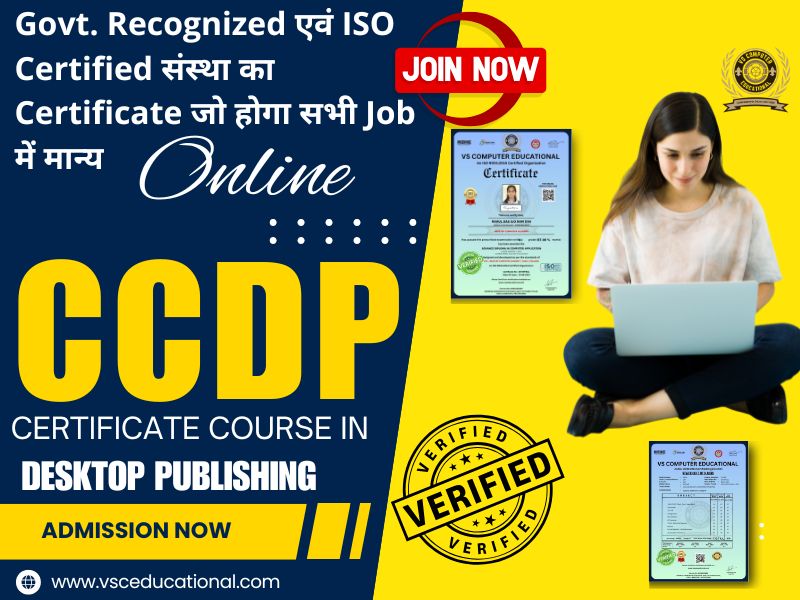
Course Code : M-CCDP

Course Code : M-CCCC

Course Code : M-ADCM

Course Code : M-DCMRM
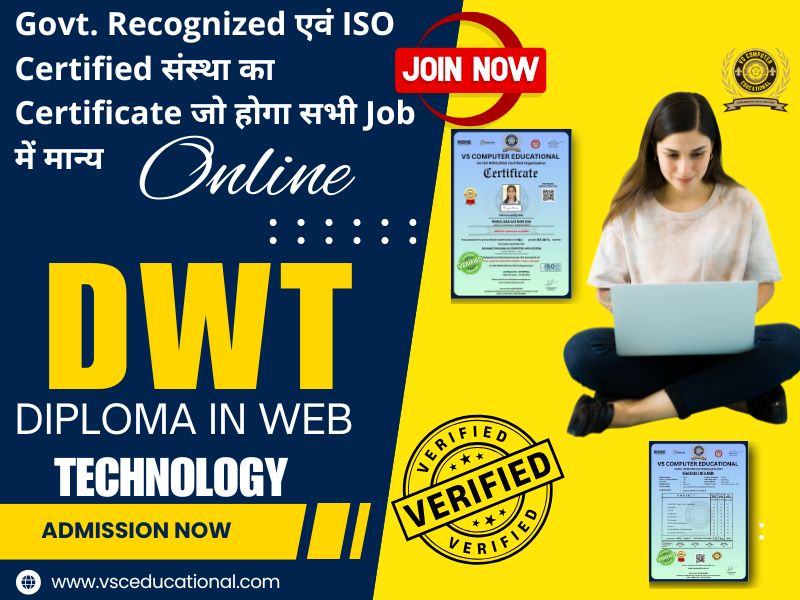
Course Code : M-DWT

Course Code : M-CCAC

Course Code : M-CCN

Course Code : M-CCSMN

Course Code : M-CCAP

Course Code : M-CAP

Course Code : M-CCWPDI

Course Code : M-CDEO

Course Code : M-CCA

Course Code : M-DNT

Course Code : M-DFA
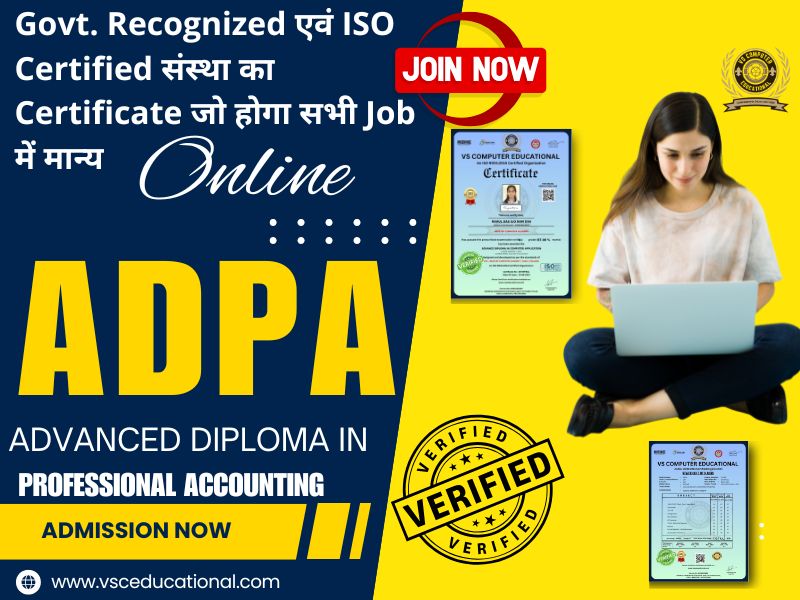
Course Code : M-ADPA

Course Code : M-DOA

Course Code : M-ADGD

Course Code : M-DMA

Course Code : M-DWPDWD

Course Code : M-DIT

Course Code : M-DBAT

Course Code : M-DCADP

Course Code : M-DDPT
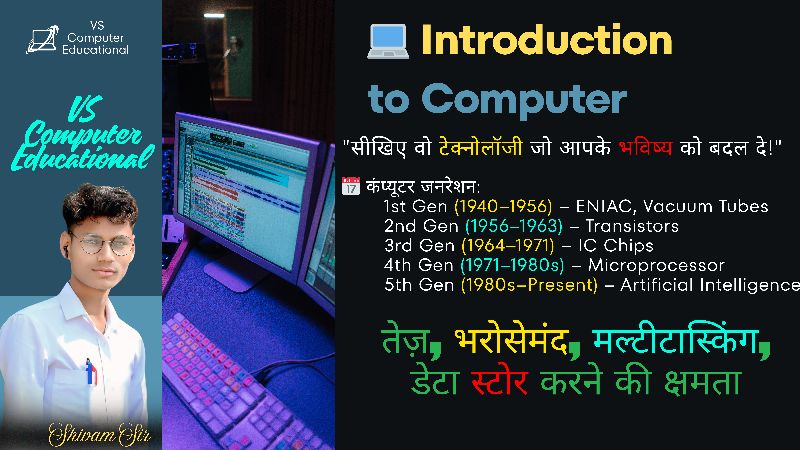
Course Code : M-MDCA
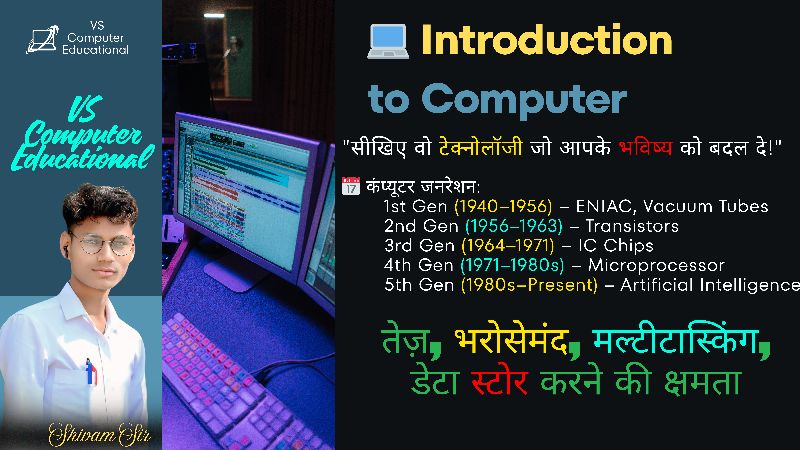
Course Code : M-MDCA